A brand identity is the face of a company or product. It is how customers and potential customers perceive a business, and it can make or break a company. Creating a strong and consistent brand identity is essential for any business that wants to succeed.
There are many different aspects to consider when designing a brand identity, including logo design, color scheme, typography, and more. Luckily, there are plenty of great tools out there to help with the process. Here are some of the best:
Figma – UI/UX (Free and Paid)
If you’re in the market for a vector graphic editor, Figma is the best option to consider. It’s perfect for designing logos and other brand assets, and it has a variety of features that make it easy to create high-quality designs. The interface is intuitive and user-friendly, and there’s a wide selection of templates and tutorials available to help you get started. Within figma, users can select different file types – design files or fig jam files (flow charts), making it easy to build User Experience models. Best of all, Figma is free to use, so you can experiment with different design ideas without breaking the bank. Whether you’re a seasoned designer or just getting started, Figma is an excellent tool for creating professional-grade designs.
Canva – Graphics/Templates (Free and Paid)
Canva is a user-friendly graphic design tool that is perfect for creating professional-looking logos, social media graphics, and more. With a simple drag-and-drop interface, Canva makes it easy to design custom graphics that will help your business stand out on the web. You can choose from a wide variety of templates or create your own designs from scratch. Canva also offers a library of free stock photos, so you can create stunning visuals without spending a fortune on professional photography. Whether you’re looking to brand your business or just spruce up your social media presence, Canva is the perfect tool for the job.
Adobe Suite – Detailed/Complex Creative ($$$)
Adobe Photoshop and Illustrator are two of the most popular design programs on the market. Photoshop is primarily used for photo editing, while Illustrator is used for vector illustrations. However, both programs offer a wide range of features that can be used for branding, design, and other creative purposes. For example, Photoshop offers a wide range of filters and tools for creating realistic or surrealistic images, while Illustrator offers a variety of pen and brush options for creating detailed vector illustrations. In addition, both programs offer a variety of export options for printing or sharing online. As a result, Adobe Photoshop and Illustrator are essential tools for any graphic designer or artist.
GIMP – Photoshop Alternative (Free)
Photoshop is great, however, it is a commercial program with a high price tag, making it inaccessible to many people. GIMP is a free and open-source alternative to Photoshop that offers many of the same features. It can be used for tasks such as retouching photos, creating digital paintings, and designing web layouts. GIMP also supports plugins, meaning that it can be extended to perform even more complex tasks. While it may not be as well-known as Photoshop, GIMP is a powerful tool that is well worth exploring for anyone interested in graphic design or photo editing.
Inkscape – Illustrator Alternative (Free)
While there are many great vector graphic editors out there, Inkscape is one of the best free options available. It offers capabilities similar to Illustrator, making it a great tool for branding and design. Inkscape is also very user-friendly, with a wide variety of templates and tutorials available to help you get started. Plus, its open source nature means that there is a large community of users who can offer support and advice. Whether you’re a seasoned designer or just getting started, Inkscape is definitely worth checking out.
Font Squirrel – Fonts/Typeface (Free)
Font Squirrel is a font resource with a huge selection of free, high-quality fonts that can be used for commercial projects. Whether you’re looking for a classic serif font or something more modern and contemporary, you’re sure to find something that suits your needs. And because all of the fonts on Font Squirrel are free for commercial use, you can use them to create professional-looking branding without breaking the bank.
Google Fonts – Free
Google Fonts is another excellent source for free fonts with a wide variety of options to choose from.
Pexels – Stock Image/Video (Free and Paid)
Pexels is a large library of copyright-free images and videos that are available for commercial use to anyone on the internet. This makes it an ideal resource for businesses or individuals who need high-quality visuals for branding or design purposes. Because Pexels offers a wide range of media, it’s easy to find the perfect image or video to suit your needs. And because all of the content is free to use, there’s no need to worry about infringing on someone’s copyright. Whether you’re looking to create a new website or just spruce up your social media pages, Pexels is a great place to find the visuals you need.
Be sure to consider all of these tools when designing your brand identity. With the right tools, you can create a strong and memorable brand that will help your business stand out from the competition.
Get in touch with our team if you’re looking to start your brand design or redesign!